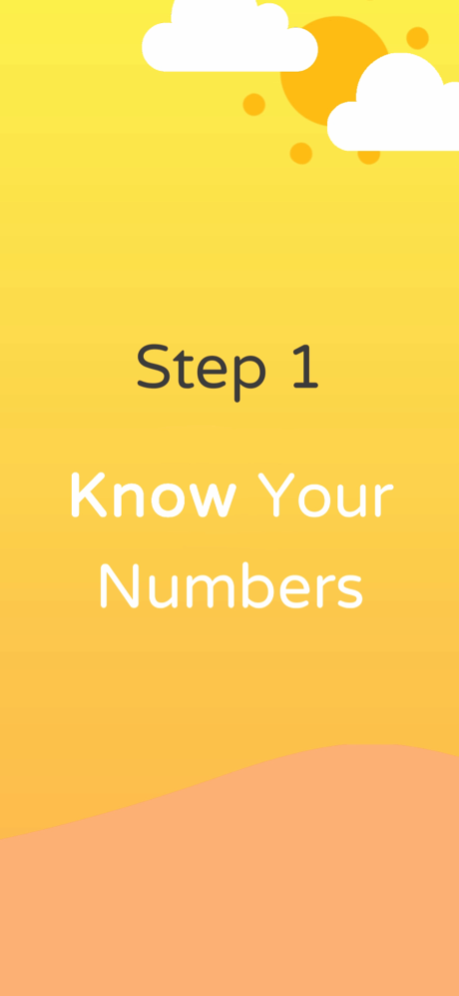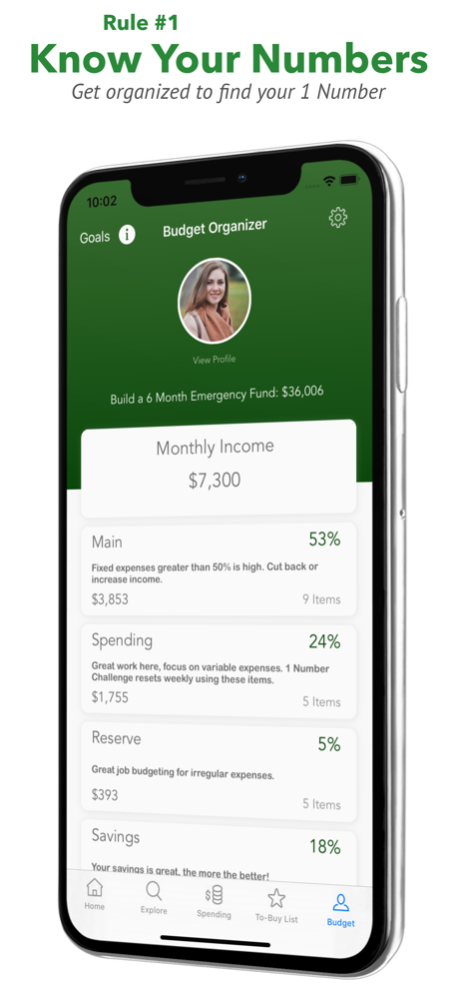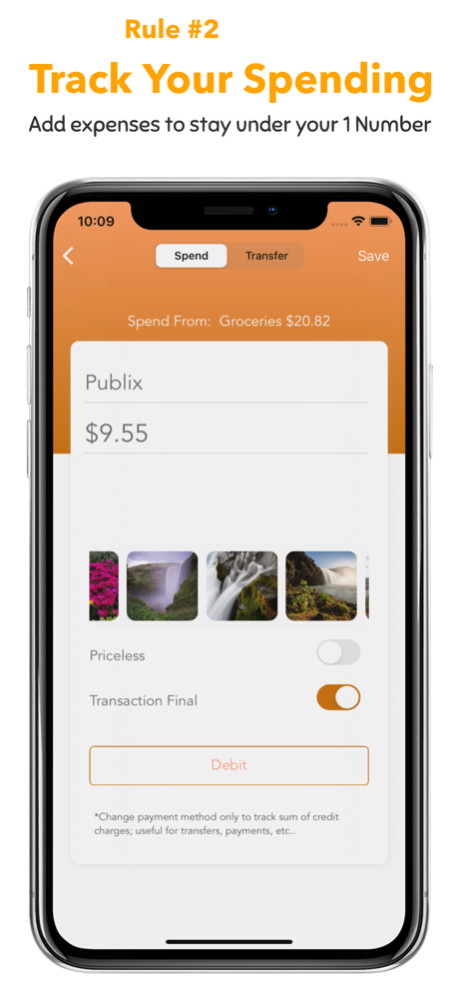Tiniio: Daily Spending Manager 1.4.2
Free Version
Publisher Description
Do you know exactly how much money you can spend right now? Spending consciously and keeping track of expenses is hard. That's why we created the 1 Number Challenge.
Experience true financial wellness with the 1 Number Challenge, a budgeting method made for the real world, where you're out and about enjoying time spent with friends and family, not at home reconciling accounts and checking what you spent last month.
PEACE OF MIND
The key to achieving all of your financial goals is about your spending right now, and sticking to a specific number regularly. Like a paycheck or a lot of your bills, your 1 Number is constant week to week.
Because life (and your expenses) is different every week, your 1 Number makes it easy to see if you're on track or if you're going over your budget.
The 1 Number Challenge gives you the same amount of money to spend every week, but of course you can tailor it as needed. The way to play is to add expenses to Tiniio each time you spend. Spend your 1 Number or less, you win.
But since the 1 Number Challenge is made for the real world, overspend and we'll keep you on track so you pay yourself back later. Spending resets every Friday to keep you on track.
How many weeks in a row can you go?
FINALLY WIN WITH MONEY
The 1 Number Challenge is a budgeting method that helps you focus on what counts: the variable expenses you personally spend every day. Expenses like rent, loans, and utilities need to be managed, but they don't need constant attention, add them to Main. Holidays, special events, irregular, and emergency expenses should be set aside in Reserve. Tiniio calculates Savings automatically. Once you lock down or automate all of your other expenses, just focus on Spending.
Learn more about the 1 Number Challenge on tiniio.com
MONEY IS SOCIAL
Also, winning with money is about people, plans, celebrating goals, and sharing moments. So, Tiniio includes social features for couples to win together, for friends and family to plan together.
Couples can share access to track and coordinate expenses to win together, or you can compete with Friends to see who can win the 1 Number Challenge the most weeks in a row.
Sometimes you don't want to forget about the money you spent. Add a picture gallery to any transaction and keep notes as well. Also remember things and moments that weren't about money spent, just add the item as Priceless.
New accounts start by adding income and a few cash envelopes, then Tiniio sets up the rest for you to fine-tune later. No bank connections to worry about, banks don't know anything about your goals anyway!
Install Tiniio now to spend consciously and win the 1 Number Challenge.
Mar 7, 2024
Version 1.4.2
New Track & Plan UI makes it easier to manage your spending and move items as needed
About Tiniio: Daily Spending Manager
Tiniio: Daily Spending Manager is a free app for iOS published in the Accounting & Finance list of apps, part of Business.
The company that develops Tiniio: Daily Spending Manager is Minimal Money, LLC. The latest version released by its developer is 1.4.2.
To install Tiniio: Daily Spending Manager on your iOS device, just click the green Continue To App button above to start the installation process. The app is listed on our website since 2024-03-07 and was downloaded 1 times. We have already checked if the download link is safe, however for your own protection we recommend that you scan the downloaded app with your antivirus. Your antivirus may detect the Tiniio: Daily Spending Manager as malware if the download link is broken.
How to install Tiniio: Daily Spending Manager on your iOS device:
- Click on the Continue To App button on our website. This will redirect you to the App Store.
- Once the Tiniio: Daily Spending Manager is shown in the iTunes listing of your iOS device, you can start its download and installation. Tap on the GET button to the right of the app to start downloading it.
- If you are not logged-in the iOS appstore app, you'll be prompted for your your Apple ID and/or password.
- After Tiniio: Daily Spending Manager is downloaded, you'll see an INSTALL button to the right. Tap on it to start the actual installation of the iOS app.
- Once installation is finished you can tap on the OPEN button to start it. Its icon will also be added to your device home screen.